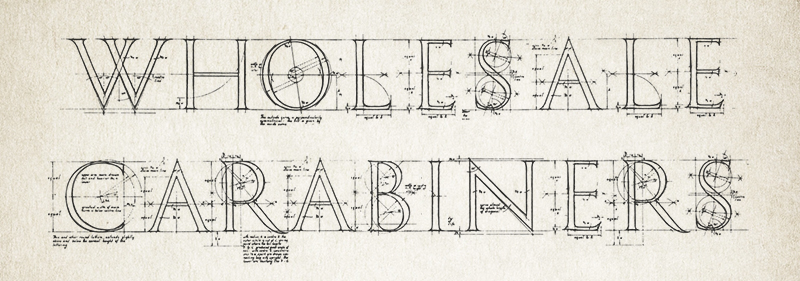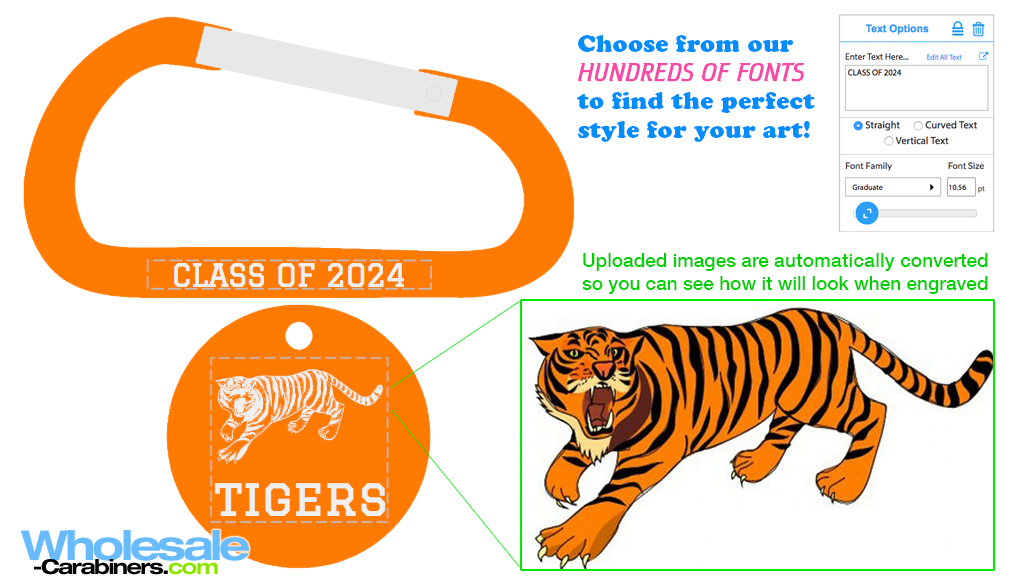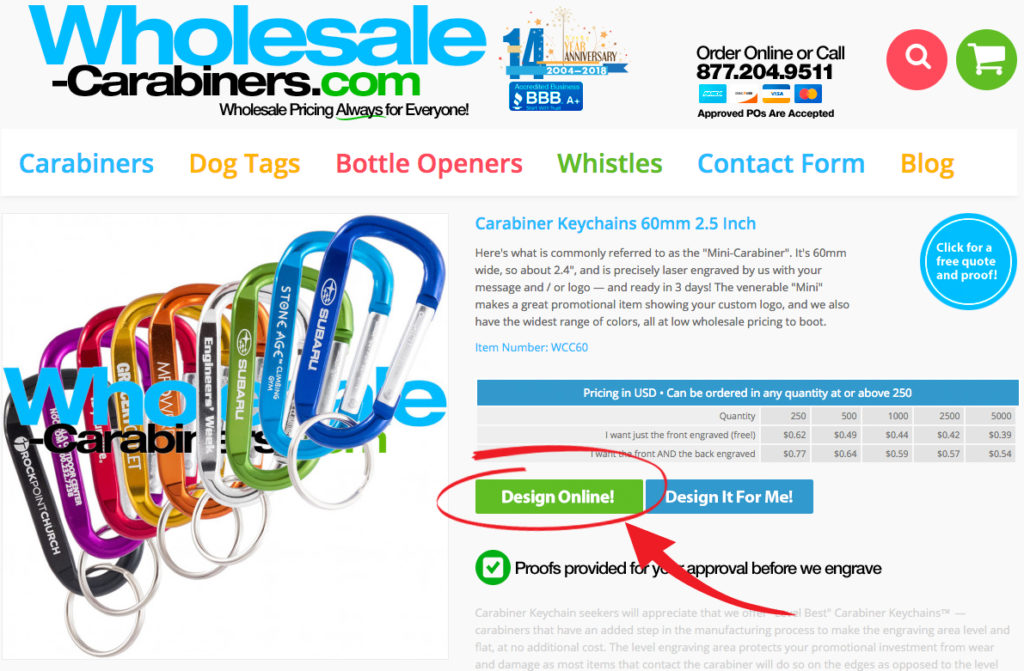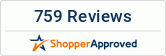Tag Archives: design
-
All About The Fonts
As the proliferation of digital devices continues its exponential growth, more and more people are becoming aware of the wide variety of typefaces and their use. And it is no longer the case in which people who could readily identify more than one font were limited to sign makers and typesetters.
Computer word processing programs were the introduction for many people to the wide world of font selection. Depending on your age, if you were asked about the first font that you could name it would probably be Times New Roman--the default selection in Microsoft Word. Now, so many of the applications and programs that are used daily offer dozens of font choices. It's natural, then, that many people in the digital age have become aware of the variety of typefaces available and how they can convey different moods and meanings from each other.
While it's still mainly graphic designers who care about kerning and leading and so on, it is easy for anyone to see the difference between a delicate script font and a bold sans serif font. The script could connote elegance for a formal affair, and the sans serif might be used in a line of advertising as a clean and simple way to convey information. Half of the fun in designing something with letters is scrolling through the different fonts to find one that is just the right fit for the message.
Maybe you have found the perfect font for your custom engraving--one that matches your brand or reflects the tone of your event. Let us know about it. We have access to hundreds of fonts that we can use and can often acquire new fonts that would match one you've selected. Be aware that some fonts may not engrave well, especially if they contain fine detail or very thin lines. And if you're not sure--ask! Our artists can help you achieve a design that will result in an attractive final engraving.
-
Introducing: Our New Design Tool!
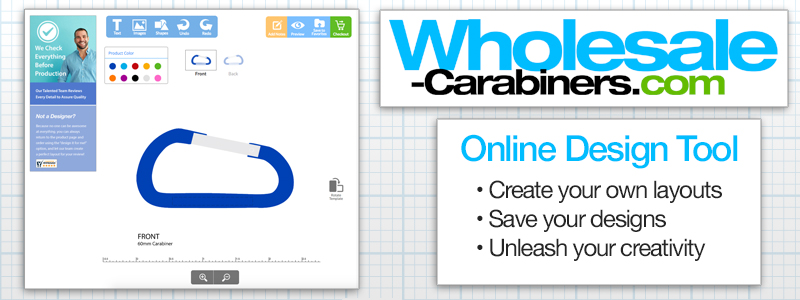 We are pleased to introduce our new design tool. Now you have the ability to design the layout yourself. Take control of your carabiner order by uploading your images and formatting the text to achieve your vision.
We are pleased to introduce our new design tool. Now you have the ability to design the layout yourself. Take control of your carabiner order by uploading your images and formatting the text to achieve your vision.Many of our customers have asked for a way to see how their design will look before placing an order and now you can. Don't worry, though, if you're not feeling artistic or don't have the time to design it yourself. You can still place an order through the shopping cart by selecting your preferred options and letting us prepare the artwork. Or use the form to request a free quote and proof. We're giving you more options.
Even when you design it yourself, we check every order to make sure your custom engraving will look its best. Our talented artists will review your artwork and create a final proof for you to approve before the order is sent into production. So you can rest assured that you will receive an accurate, quality product.
Features of our design tool:
* Log-in to save your work. Come back later to finish your design or to re-order.
* Hundreds of fonts to choose from. Change the size or angle and create the perfect match for your message.
* See how your design will look on different colors before you order by using the color picker.
* Upload images. They are automatically converted so that you can see how it will look when engraved.
* Draw simple shapes and lines with the Shapes tool.
* Add notes to your order. We always check the notes, so let us know what's on your mind.If you get stuck or have questions about creating your design you can always use the chat application at the bottom of the page to get help or give us a call. Our number is at the top of every page. Look for the "Design Online" button on your favorite carabiners, dog tags, and more to start designing today. We look forward to seeing what you create!
2 Item(s)